

  | |
You can add many elements to a script by using shortcut keys—pressing the Escape key and then two other keys. (These shortcuts are different from the keyboard shortcuts that initiate certain menu commands.) For example, if you are working in the Script pane and type Escape+d+o, the following code is placed in your script, and the insertion point is placed immediately following the word while, so you can begin typing your condition:
do {
} while ();
Similarly, if you type Escape+c+h, the following code is placed in your script, and the insertion point is placed between the parentheses, so you can begin typing your condition:
catch () {
}
If you want to learn (or be reminded) which commands have Escape shortcut keys, you can display them next to elements in the Actions panel.
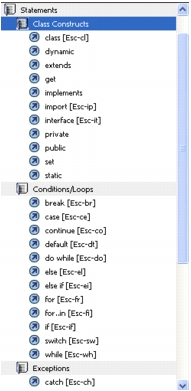
 To display or hide Escape shortcut keys:
To display or hide Escape shortcut keys:  | |