

  | |
The ActionScript editor environment consists of two sections. The section on the right is the Script pane, the area where you type your code. The section on the left is an Actions toolbox that contains an entry for each ActionScript language element.
In the Actions panel, the Actions toolbox also contains a Script navigator, which is a visual representation of the locations in the FLA file that have associated ActionScript; you can navigate through your FLA file here to locate ActionScript code. If you click an item in the Script navigator, the script associated with that item appears in the Script pane, and the playhead moves to that position on the Timeline. If you double-click an item in the Script navigator, the script gets pinned (see Managing scripts in a FLA file).
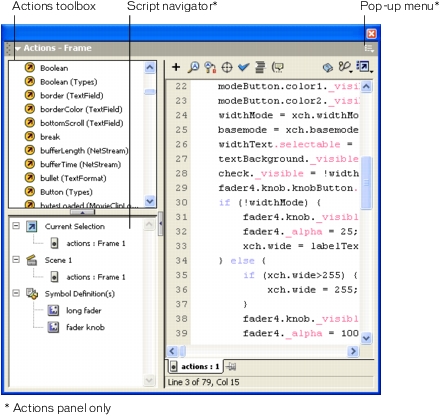
There are also several buttons above the Script pane:
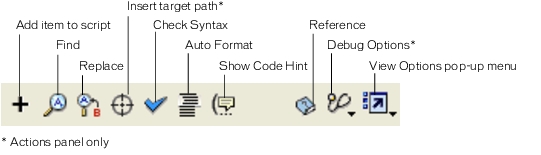
You edit actions, enter parameters for actions, or delete actions directly in the Script pane. You can also double-click on an item in the Actions toolbox or the Add (+) button above the Script pane to add actions to the Script pane.
  | |