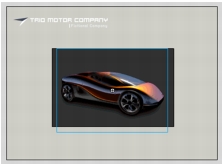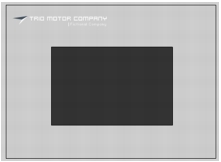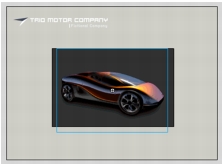Add art from the library
Now that the files are in the library, you can add them to your document.
- Using the Selection tool, drag logo.ai from the Library panel onto the Stage and place it as shown in the following illustration:
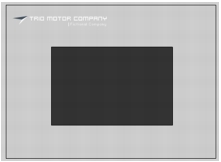
- Next, drag car.png from the Library panel onto the Stage and place it in the middle of the rectangle you drew, as in the following illustration: