

  | |
After you add an instance of a component to a Flash document, you use the Property inspector to set and view information for the instance. You create an instance of a component by dragging it from the Components panel onto the Stage; then you name the instance in the Property inspector and specify the parameters for the instance using the fields on the Parameters tab. You can also set parameters for a component instance using the Component Inspector panel. It doesn't matter which panel you use to set parameters; it's simply a matter of personal preference. For more information about setting parameters, see Setting component parameters.
 To view information for a component instance in the Property inspector:
To view information for a component instance in the Property inspector: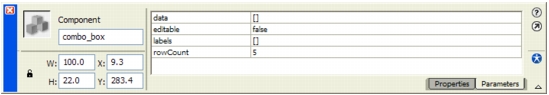
 To view parameters for a component instance in the Component Inspector panel:
To view parameters for a component instance in the Component Inspector panel: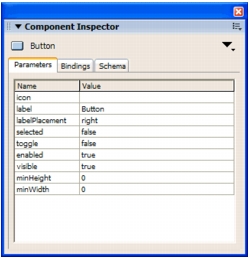
  | |