

  | |
You can transform a Loader component horizontally and vertically both while authoring and at runtime. While authoring, select the component on the Stage and use the Free Transform tool or any of the Modify > Transform commands. At runtime, use the setSize() method (see UIObject.setSize()).
The sizing behavior of the Loader component is controlled by the scaleContent property. When scaleContent = true, the content is scaled to fit within the bounds of the loader (and is rescaled when UIObject.setSize() is called). When the property is scaleContent = false, the size of the component is fixed to the size of the content and the UIObject.setSize() method has no effect.
The Loader component doesn't use styles.
The Loader component uses RectBorder which uses the ActionScript Drawing API. You can use the setStyle() method (see UIObject.setStyle()) to change the following RectBorder style properties:
|
RectBorder styles |
|---|
borderColor
|
highlightColor
|
borderColor
|
shadowColor
|
borderCapColor
|
shadowCapColor
|
shadowCapColor
|
borderCapColor
|
The style properties set the following positions on the border:
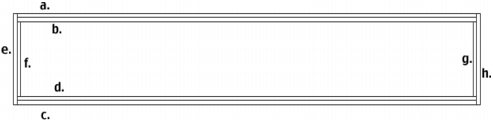
  | |