


 |   |
Each document has a master screen at the top level. In a Flash Slide Presentation, the top-level screen is called Presentation by default. In a Flash Form Application, the top-level screen is called Application by default.
The top-level screen is the container for everything that you add to the document, including other screens. You can place content on the top-level screen. You cannot delete or move the top-level screen.
Screens are similar to nested movie clips in some ways: child screens inherit the behavior of their parents, and you use target paths in ActionScript to send messages from one screen to another. However, screens do not appear in the library, and you cannot create multiple instances of a screen. For information on using ActionScript with screens, see About using ActionScript with screens (Flash Professional only).
You can add multiple screens to a document, and you can nest screens within other screens, in as many levels as you want. A screen that is inside another screen is the child of that screen. A screen that contains another screen is the parent of that screen. If a screen is nested several layers deep, all the screens above that screen are its ancestors. Screens that are at the same level are sibling screens. All screens nested in another screen are its descendants. A child screen contains all the content of its ancestor screens.
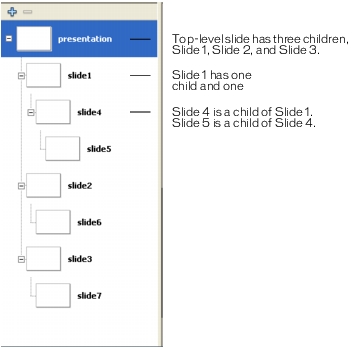
The Screen Outline pane for a Flash Slide Presentation containing screens nested three levels deep
  | |