

  | |
You can include Unicode-encoded contents in text variables using the syntax \uXXXX, where XXXX is the four-digit hexadecimal code point, or escape character, for the Unicode character. The Flash authoring tool supports Unicode escape characters up through \uFFFF. To find the code points for Unicode characters, refer to the Unicode Standard at www.Unicode.org.
You can use Unicode escape characters only in text field variables. You cannot include Unicode escape characters in external text or XML files; Flash Player 6 does not recognize Unicode escape characters in external files.
For example, to set a dynamic text field (with the variable name myTextVar) that contains Japanese, Korean, Chinese, English, Hebrew, and Greek characters and the euro sign, you can enter the following:
myTextVar = "\u304B\uD55C\u6C49hello\u05E2\u03BB\u20AC";
When the SWF file plays, the following is displayed in the text field:
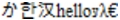
For best results when creating a text field that contains multiple languages, make sure to use a font that includes all the glyphs needed for your text. See Using external text or XML files that are not Unicode encoded.
  | |