

  | |
The target parameter can be either a number that represents a level (such as 0 for the _root document), or a string that represents the instance name of a movie clip ("myMovieClip").
The printArea optional parameter includes the following values:
{xMin:Number, xMax:Number, yMin:Number, yMax:Number}
The xMin, xMax, yMin, and yMax values represent screen pixels relative to the target level or movie clip registration point. The print area orientation is from the upper left corner of the printable area on the page. If the print area is larger than the printable area on the page, then the print data that exceeds the right and bottom edge of the page is clipped.
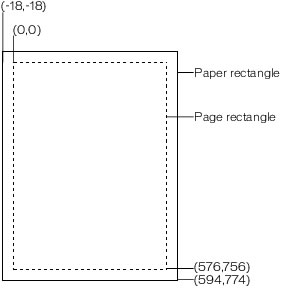
If you don't specify a print area, or if you specify an invalid print area, the print area defaults to the Stage area of the root document.
  | |