

  | |
When a Flash application loads in Flash Player, it automatically plays in a continuous loop. You use ActionScript to control playhead movement in a Timeline. You will add a stop() action in the first frame of your application so the user can make an entry in the input text field.

//Stops the playhead at Frame 1. Press Enter or Return. stop(); to add the stop action.
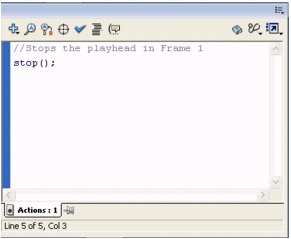
  | |