

  | |
You place objects, add text and graphics, and edit on the active layer. To make a layer active, you either select the layer in the Timeline or select a Stage object in the layer. The active layer is highlighted in the Timeline, and the pencil icon indicates it can be edited.
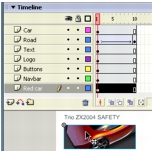
A pencil icon in the Timeline indicates that the Red Car layer is now the active layer.
The text blocks above and below the red car are both selected on the Stage, since they're both on the Text layer.
  | |