

  | |
The Property inspector lets you precisely align objects on the x and y Stage axes, from the registration point of the Stage object. The registration point is the point from which a symbol aligns or rotates. You'll use the Property inspector to align the logo.
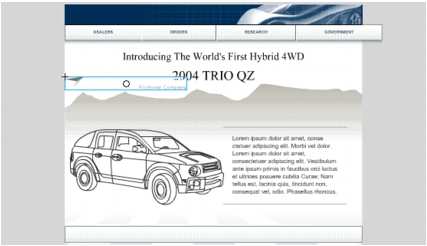
The logo moves to the new x and y Stage values.
Note: You can view and change the registration point of an object in the Info panel (Window > Design Panels > Info). The black square in the grid represents the registration point. To change it, you click another square in the grid.
  | |