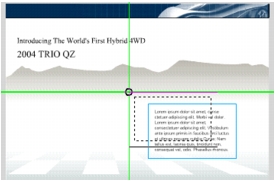Use guides to align an object
You can use rulers and guides to precisely position or align objects in your document. You'll add guides to help you center the block of text.
- Select View > Rulers.
A horizontal and vertical ruler appear above and to the left of the Stage.
- Click anywhere in the horizontal ruler and drag down until you reach the 250 pixel horizontal position.
- Click anywhere in the vertical ruler and drag left until you reach the 375 pixel vertical position.
- In the toolbar, click the Selection tool.
- On the Stage, click the upper left corner of the text block and drag it to the intersection of the two guides.
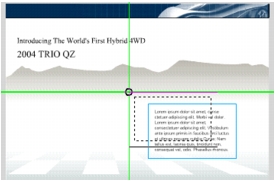
A small circle appears when the selection snaps to the guides.
- If you want to remove the guides, select View > Guides > Clear Guides.