

  | |
You can enter symbol-editing mode by double-clicking any instance of a symbol. Changes that you make in symbol-editing mode affect all instances of the symbol.
Next to Scene 1 toward the top of the workspace, the name of the symbol appears, which indicates that you're in symbol-editing mode for the named symbol.
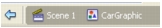
In symbol-editing mode, the car is a graphic, within a symbol, that you can manipulate as you would any other vector graphic.
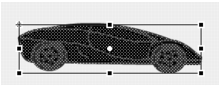
Both instances of the symbol reflect the transformation.
  | |