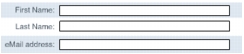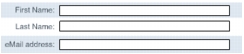Copy a text field
One way to quickly duplicate an object on the Stage is to press Alt while dragging the object. The original object remains in place, allowing you to drag the duplicate. You'll use the Alt key to create two copies of the input text field that you created.
- On the Stage, with the Selection tool selected, click the input text field that you created and press Alt on your keyboard. Drag a copy of the text field to the right of Last Name.
- Alt-click the input text field that you just dragged, and then drag the new copy of the field to eMail Address.