

  | |
Each of the three quiz templates that come with Flash has a different graphical look and feel, but they are otherwise identical. They all contain the following elements:
The quiz templates provide built-in navigation to move between interactions. They also include ActionScript that can pass tracking information to a web server.
The quiz templates are fully functional. After creating a new document from a quiz template, you can immediately test the document, before modification, to see how the quiz functions. Included with a quiz are each of the six learning interaction types that are stored in movie clips in the library. These movie clips are simply containers for the collection of elements that make up each interaction. You break apart the movie clips to edit the pieces.
 To create a quiz:
To create a quiz: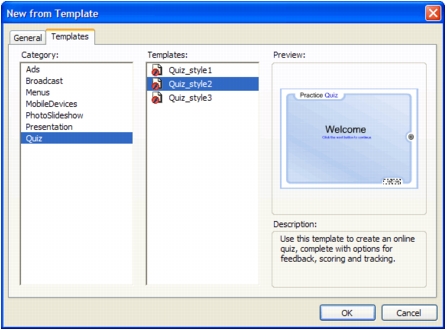
  | |