

  | |
After you create a new file and select one of the quiz templates, the next step is to set the quiz parameters. These parameters control how the entire quiz is presented to users—for example, whether the questions are presented in a random or sequential order, the number of question to display, and whether the Results page is displayed.
 To set quiz parameters:
To set quiz parameters: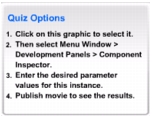
Note: These instructions do not appear in SWF file.
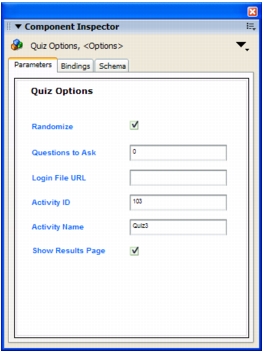
Note: If the text in the Component Inspector panel is too small to be legible, drag a corner of the panel to enlarge it. You may need to undock the panel to enlarge it.
For example, if you have 10 interactions in your quiz, you can specify that a lesser number, such as 5 interactions, appear to the user. This feature is especially helpful when used with the Randomize feature to create quizzes with unexpected questions in an unexpected order.
When an AICC-compliant LMS starts a quiz, it includes parameters that the HTML code looks for when it executes the embed tag for the Flash application and the course loads properly. If no parameters are specified, the user is redirected to the URL specified in the Login File URL field. If this field is blank or the Flash file was published with the SCORM template, the redirect does not occur.
  | |