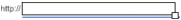Add an input text field to collect form data
You'll start by inserting a text field in your document in which viewers can enter data. You will also name the text field so you can later reference the text field as you use ActionScript in your Flash application.
- Click in the work area, away from objects on the Stage, so that no objects are selected.
- In the toolbar, select the Text tool.
- In the Property inspector, do the following to set text attributes:
- Select Input Text from the Text Type pop-up menu.
- Select _sans from the Font pop-up menu.
- Enter 10 in the Font Size text box.
- Click the text color box and select a shade of dark blue.
- Verify that Align Left is selected.
- Verify that Single Line is selected in the Line Type pop-up menu.
- In the Timeline, select Frame 1 of the Input Text layer.
- On the Stage, drag the Text tool to create an input text field to the right of the http:// text.
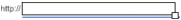
- If necessary, use the Selection tool to drag the text field or use the arrows keys to adjust the position.
- With the input text field still selected, in the Property inspector, type url_txt in the Instance Name text box.
You'll refer to the instance name later when you add ActionScript.