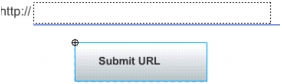Add a Submit button to the form
The Library panel contains a Submit button symbol that you will add to the form.
- From the Library panel (Window > Library), drag the Submit button to the Stage and place it over the SubmitURL guide.
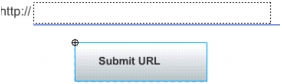
- Drag the button or use the arrows keys to adjust the position, if necessary.
- In the Property inspector, type submit_btn in the Instance Name text box.