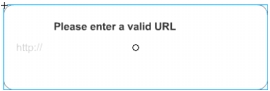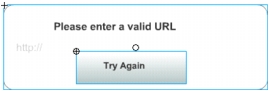Add an error message
You'll add a message to display if the user clicks the Submit button before entering data.
- In the Timeline, with the Branding layer selected, click the Insert Layer button and name the layer Dialog Boxes.
- Select Frame 5 of the Dialog Boxes layer. Right-click (Windows) or Control-click (Macintosh) the selected layer and select Insert Blank Keyframe from the context menu.
- From the Library panel, drag the Dialog Box-error movie clip to the center of the Stage.
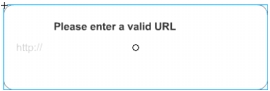
- In the Timeline, select Frame 5 of the Buttons layer. Drag the Try Again Button symbol from the Library panel to the Stage, placing the button below the error message text.
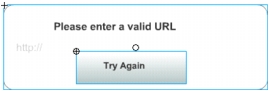
- With the button still selected, in the Property inspector, enter tryAgain_btn in the Instance Name text box.