

  | |
You'll drag an instance of an animated movie clip from the library to the Global Positioning System artwork on the Stage. You'll then follow the recommended practice of always naming instances—both to prompt code-hinting and because in your scripts you generally refer to instance names rather than symbol names. Code hints are the tooltips that prompt you with the correct ActionScript syntax.
Because guides don't appear when you first drag an object from the Library panel, you'll release the object and then drag it again.

Note: If you make an error in placement, either drag the movie clip again, or press Control+Z (Windows) or Command+Z (Macintosh) to undo your changes.
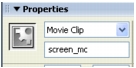
Flash is designed to present code hints when you name your instances with the appropriate suffix:
Note: For more information about additional instance name suffixes that prompt code hints, see "Writing code that triggers code hints" in ActionScript Reference Guide Help.
  | |